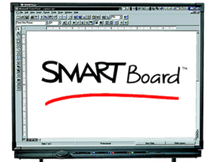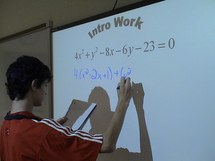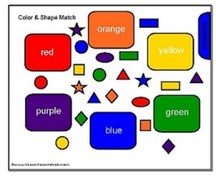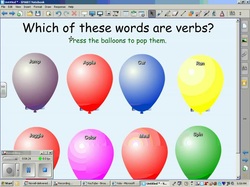|
Remember it's not all about iPads and apps. Some of the most powerful learning tools are often behind you. Interactive whiteboard technology is innovative and often as popular (if not more so at times) than the iPads. Use this section to make the most out of your interactive whiteboards. Learn how to set up and calibrate your board and how to use it to produce interactive activities that pupils love.
|
|
NOTE: We will base most of this section on the Smartboard technology. We may branch this out to other brands later.
Calibrating the WhiteboardLearn how to calibrate your Interactive Whiteboard to keep it accurate
|
|
|
Smart KeyboardUse your Interactive Whiteboard's keyboard to insert text on-screen
|
Adding ShapesCreate and manipulate shapes to help demonstrate your lesson
|
GalleryUse the built-in Gallery to add pictures, animations, or interactive content.
|
Interactive LessonsUse the Interactive Lesson activity tool to access a range of lessons which you can customise to suit your needs
|