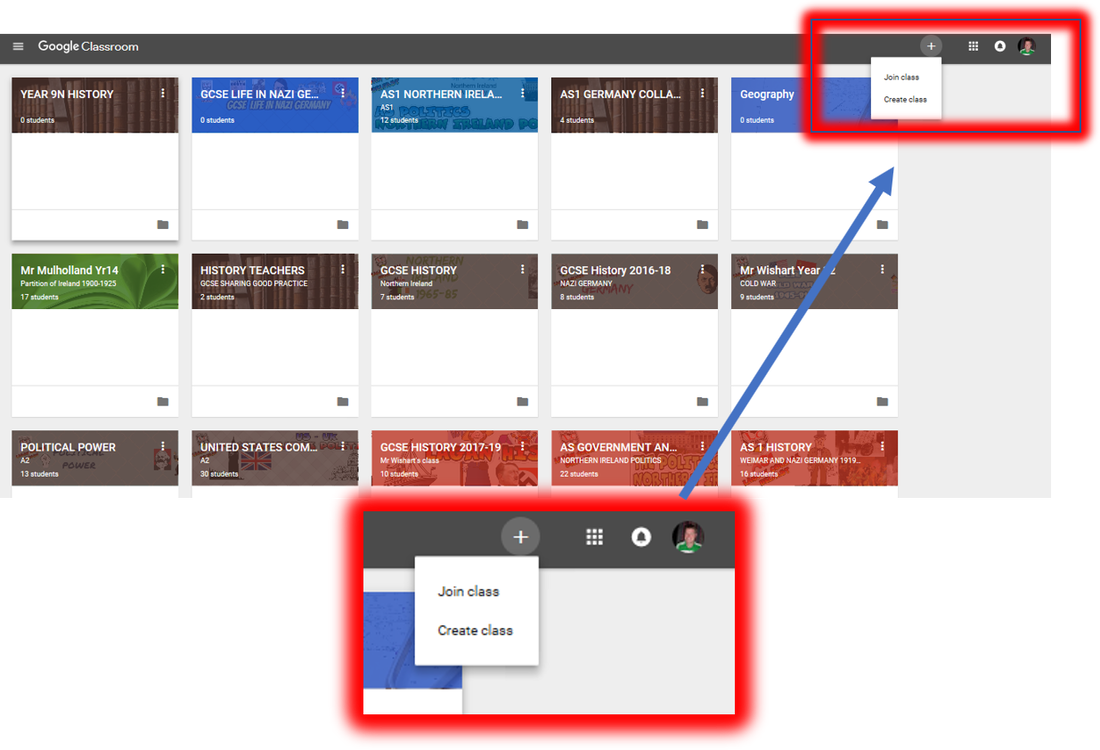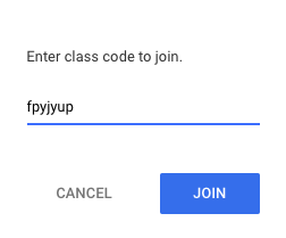HOW CAN STUDENTS JOIN MY CLASS?
The third section is titled People which will populate with the names of your students as they join your class.
A really important option to be aware of in this section is the 'Students can post and comment' button. By default, this means that not only can you post things in your Classroom, but your students can also write messages and post links too. In a mature class setting, this can encourage discussions and further your student's learning. However, if you would rather that only you can post links and write messages, you can change this option to 'Only teacher can post or comment'.
A really important option to be aware of in this section is the 'Students can post and comment' button. By default, this means that not only can you post things in your Classroom, but your students can also write messages and post links too. In a mature class setting, this can encourage discussions and further your student's learning. However, if you would rather that only you can post links and write messages, you can change this option to 'Only teacher can post or comment'.
In order for your students to join your class, they will need your unique Class Code which will be displayed in the People or Settings sections. They can then use this code to join your class by logging into Google Classroom, clicking the '+' button at the top of their screens and then clicking 'Join Class'. By entering your Class Code into the next menu they will enrol themselves into your class.