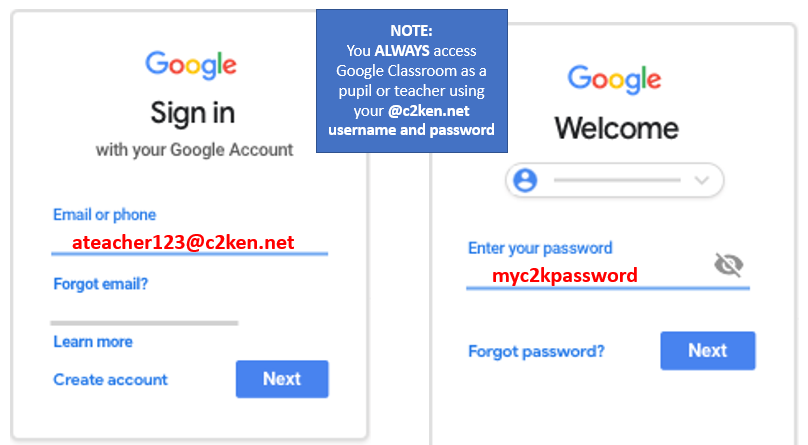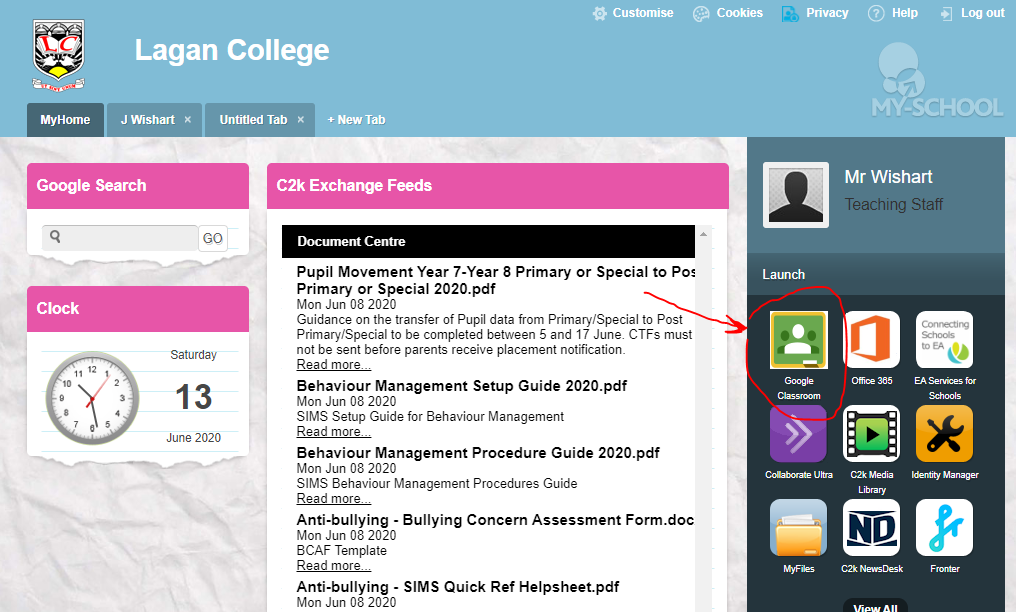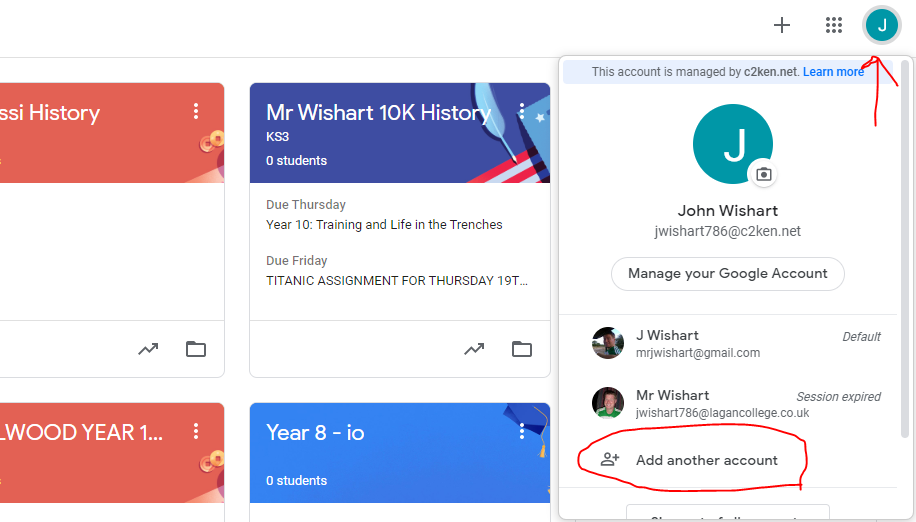|
To access Google Classroom from any PC or Mac, open up your web browser and go to classroom.google.com.
You can also access it directly from MYSCHOOL Website: www.c2kschools.net To sign in you have to use your c2ken.net username and password. : for example: ateacher123@c2ken.net Your password will always be your C2K password so try not to forget it. E mail our help desk if there are any password issues with Lagan college accounts . NOTE: All Northern Ireland teachers and students should use the @c2ken.net username - If they don't this will then cause connectivity issues |
WATCH THIS:
|
|
WHAT IF YOU HAVE A GOOGLE ACCOUNT ALREADY?
|
A common issue with Google Classroom log in is when teachers or students already have an account. This is not an issue - However, it is VERY IMPORTANT that they have a @c2ken.net account and use this when connecting with students. Other accounts will not work.
To overcome this simply go to the top right hand side and click on your initials - Go to Add another account. This will mean you can toggle between your different accounts. |