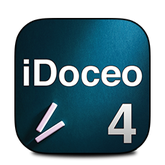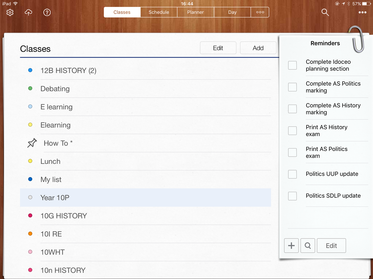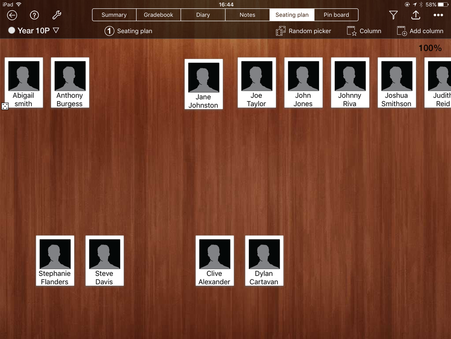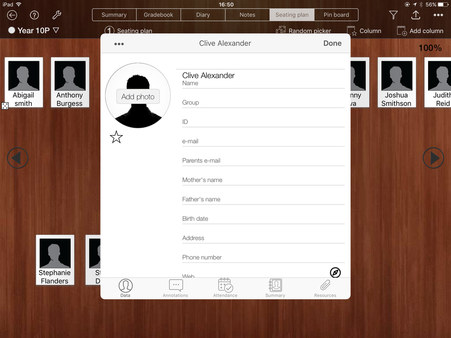One great feature of iDoceo is the ability to interact with your classroom information. iDoceo allows you the ability to create a seating plan. This is great for new classes and for general reference. You can assign photos to the pupils too.
Random Picker
iDoceo also allows you to use the names as a class tool. You can use the Random Picker button at the top to randomly pick names in the class to answer questions.
This is good practice and the students tend to like it too (if they know the answer!)
This is good practice and the students tend to like it too (if they know the answer!)
|
|
|