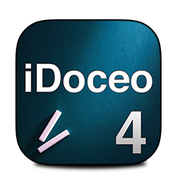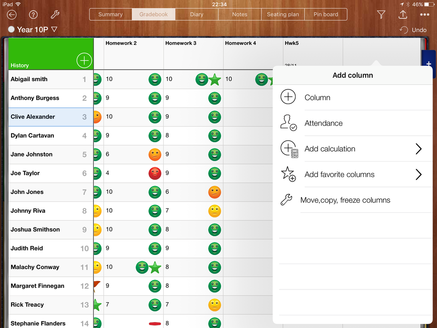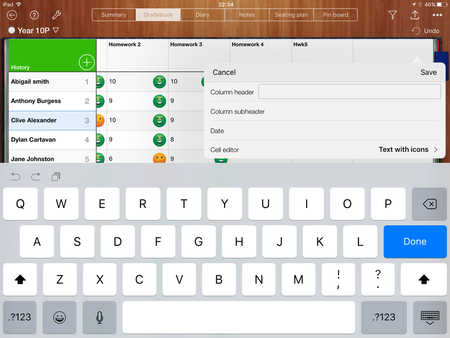The main reason why many people love iDoceo is the range of features it has to do with marking. This section will go through how you can operate your gradebook, input data and add columns.
Adding a Column
|
Step 2:
The Pop up allows you to input the title reference for that column
|
Check out these short clips on adding Marks and Columns:
|
|
|