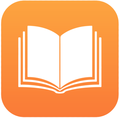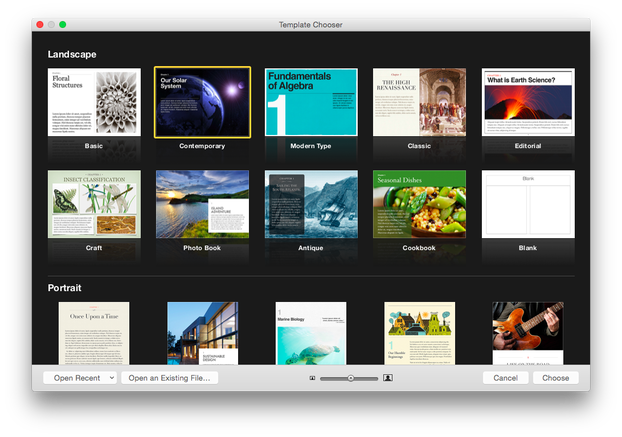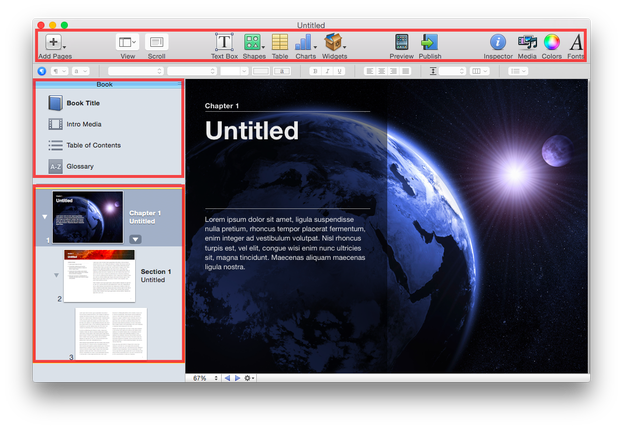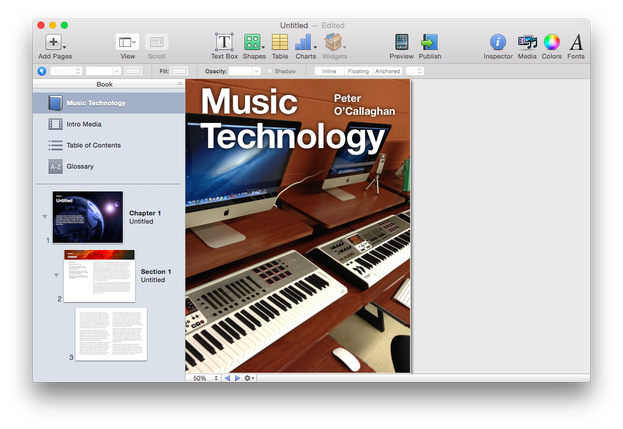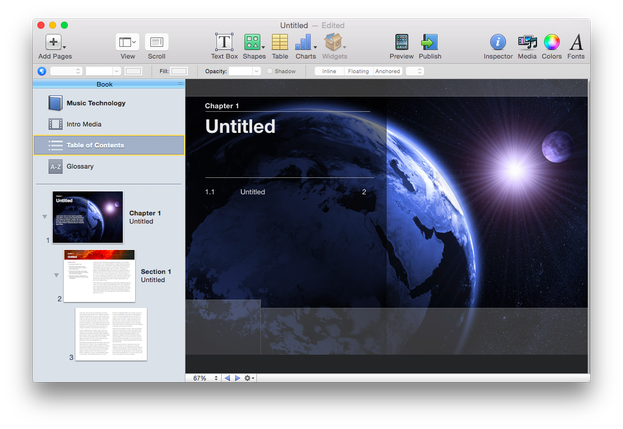|
After choosing a template, you will then be brought to the main interface of iBooks Author.
On the bottom left you will see that three pages will have been made by default, a Chapter, a Section and a third page. Along the top you will see a toolbar with various options, for example Add Pages as well as buttons to add Text Boxes, Shapes, right through to interactive Widgets. The best place to actually start your book though is with the section near the top left titled 'Book'. |
|
By clicking on 'Title', you can edit the front cover of your book. You can edit any of the text boxes or delete them all together.
You can also completely replace the background image by simply dragging and dropping another image that you have saved on your computer, or one that you have searched for on Google Images. You also have the option below that to add a piece of Intro Media to your book. You could add a short video here that will automatically play the first time a person opens your book. (How to download videos from YouTube) |