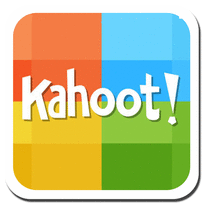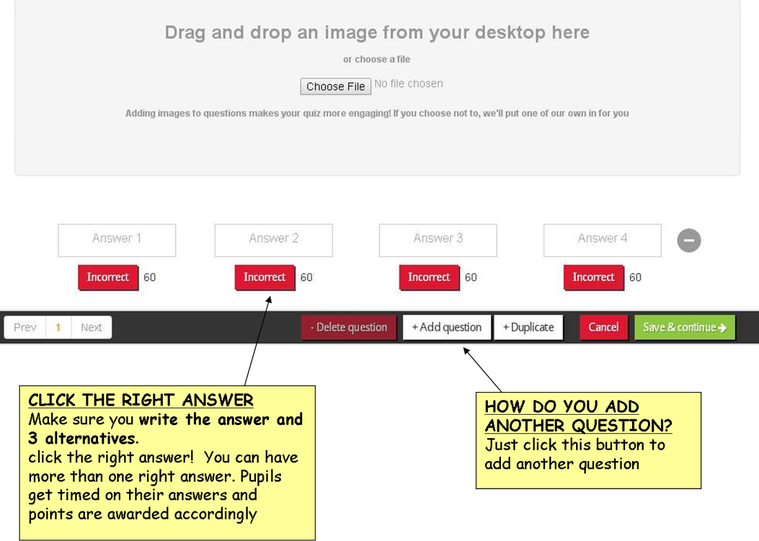Kahoot is highly intuitive and easy to use. Once you are logged on it allows you the ability to create your own Quizzes, Surveys or Discussions.
|
Once you are logged in to Kahoot a home page will emerge
This home page has a number of key areas on it:
|
|
HOW DO WE CREATE A QUIZ?
|
|
YOUR NEXT STEP IS ADDING THE QUESTIONS:
|
To add your Questions for your Quiz simply follow these steps:
|
|
ADDING THE ANSWER/S
|
When you are adding each question you will also have to add the right answer (or answers) at the bottom.
|