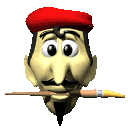We have added a range of apps that you may find useful for Art. Feel free to browse them and find which ones you think you could upload or invest in.
Look at the cost, description of features and reviews first before downloading
Look at the cost, description of features and reviews first before downloading
Kahoot
This is one of the most popular apps among teachers and pupils alike. It is used to create interactive quizzes which pupils can play in the class. The students with the quickest and correct answers win. This is a great way of ending a class and recapping learning.
|
Morfo Booth
This is your chance to create a 3D talking head. Choose a famous artist such as Van Gogh or Picasso. Students can voice the words and record them. This can be used to help students explain famous works or styles. |
Quizlet
This is a very handy revision tool. Create a variety of revision games using the easy to use app. You can add pictures and try to match them with the correct artists for example. You can also add voice memos to these Quizlets - helping with pronunciation
|
|
|
Weebly
This is a fabulous, easy to use web site design site. It has an education site which is free for teachers and can be used to create websites for the school. for subjects or for pupil projects. It is highly intuitive and very easy to produce a website in minutes!
How can you use it in Art?
|