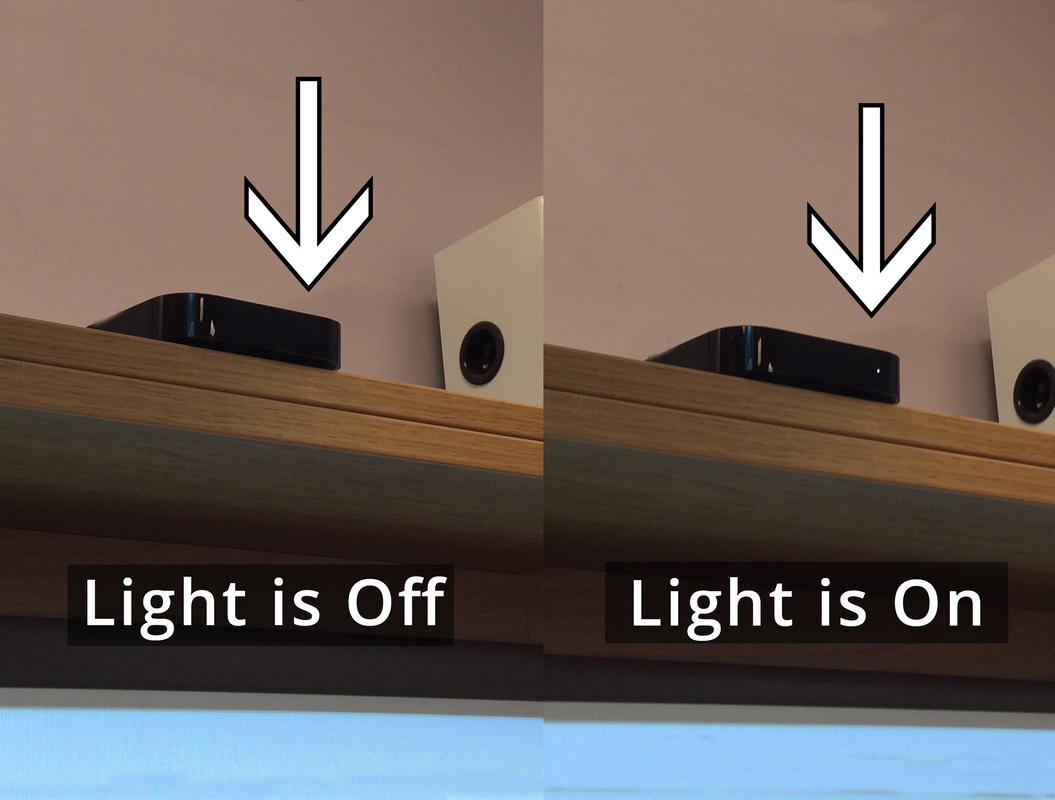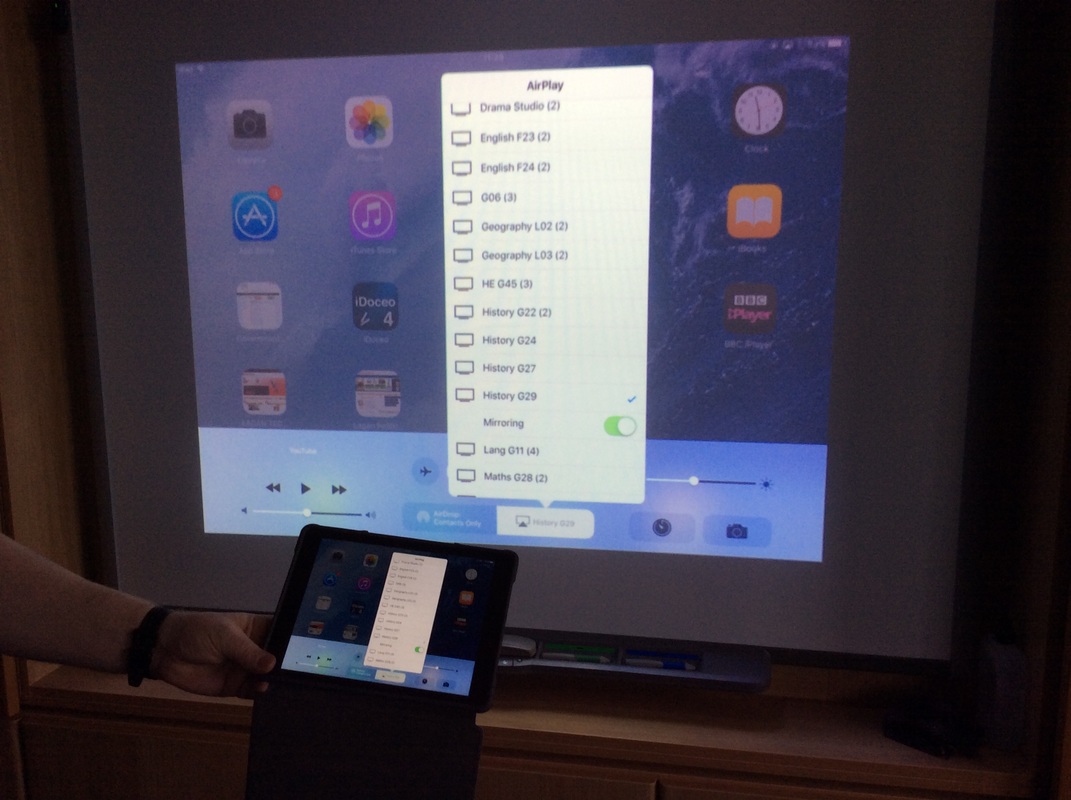The AppleTV is a small black box that allows you to wirelessly connect your iPad to your projector so that everyone can see what's on your screen. You can use this to display images, videos and apps to your entire class. Experimenting with the AppleTV could completely change how you use your iPad in your classroom!
Here's how to connect your iPad to your projector using the Apple TV:
Here's how to connect your iPad to your projector using the Apple TV:
|
Finally, swipe your finger upwards from the bottom of your iPad's screen to bring up the Control Centre.
Tap on the button marked Airplay and then tap on the name of your classroom. Then, switch on the toggle for Mirroring. At this point you might be asked for a password. We can't display the AirPlay password on this website, but if you are unsure then either ask a fellow member of staff or contact one of the ICT technicians. |
(With thanks to Peter O'Callaghan)